Sea Gull Landing
by Sandra Hayes
(Santa Clarita Valley, CA, U.S.A.)
The beauty and grace of the bird as it soared through the air was like "poetry in motion", and this is what I was attempting to capture when I took the picture.
(For convenience, all links below open in new windows)
There's nothing quite like a swooping bird to get photographers clicking away!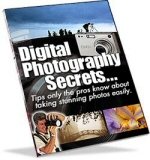
This photo has its plus points, but there's also a couple of things that could improve it too.
Let's start with the good stuff . . . It's a bright sunny day, and this usually causes problems with lighting.
The problem is harsh shadows. And the way to overcome these is to either use a flash to fill in the shadows, or find a place where the shadows are less of a problem ('bright' shade works well).
In Sandra's photo, I'm not sure if it was deliberate or not, but the seagull is actually nicely lit.
Another good feature is the point of action. The bird is captured, frozen in flight, and in a good pose.
To do this, a fast shutter speed is required in order to capture that action.
I daresay nature was on side here – a bright day will force a high shutter speed. This will of course freeze the movement. Click to read more about controlling shutter speed.
There are however two things that could be changed and would really improve Sandra's shot.
The first is the wonky horizon. Never, ever have a wonky horizon in your photos (well, alright . . . nearly never!).
Unless a wonky horizon is really off balance it just looks wrong.
Now, I suspect that at the time, with seagulls swooping overhead, Sandra probably had other things on her mind to worry about a wonky horizon!
The other area for improvement is the crop. There is just too much empty space around the seagull.
The magic of image editing software can resolve both these issues!
Sandra could crop, and straighten this photo using just the crop tool. Click to read a full Photoshop tutorial on using the crop tool.
You don't need Photoshop to do this. Any basic image editing software will do the job.
When it comes to cropping, be careful not to overdo it. In this photo, a good crop would be with the seagull on the left, with some space on the right of the photo – almost as if you are leaving space for the gull to 'fly into'.
I have had the crop tool out myself, and had a go at this using Sandra's submitted photo. You can see the before and after here.
Thanks for the submission Sandra, and I hope there are some useful comments here.
Ed.
MORE TIPS!
Want to learn some powerful photography techniques? Get our recommended eBook, and start shooting like a pro!
Return to Digital photography tutorials - submissions, July 2008.


