Pool Pro
by Scott
(Clarksille, TN)
This was my first shot at a lighted portrait.
While I think the shot is fine, I am unimpressed with the lack of detail.
Shot in ISO 400 with a Canon XTi. What can I do to get better detail and clarity?
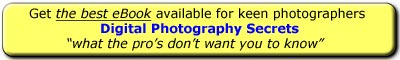 |
Comments for Pool Pro
|
||
|
||
|
||


