Beyond the Horizon
by Glo Lagarde-Bernadas
(Makati City, Philippines)
I was trying to capture in panoramic view the sunset with the stars above and the serene water below as wide as I can get from the water breaker where I stand.
(For convenience, all links below open in new windows)
Sunsets – what can go wrong for the photographer when faced with a beautiful sunset?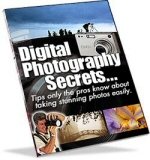
Well, quite a few things actually, so let's give Glo some tips that will help to create some really stunning sunsets.
First of all, clouds help. Sounds a bit daft, but clouds can really help a sunset. Without the clouds all we see is the sky gradually change from blue to red. With the clouds we add some drama.
Glo's photo has some clouds in the distance, but there's a great expanse of empty sky that is taking up a lot of the photo.
Two things to try – either zoom in to the cloud, or try the photo again when the sky is a bit more dramatic.
Something else that will help almost any photo – make sure it's in focus!
When Glo took this photo there wouldn't have been much light around. To compensate the camera would have selected a slow shutter speed in order to let enough light hit the image sensor.
Slow shutter speeds need the camera to be rock solid – either on a tripod, or on a solid surface (and use the self timer to trip the shutter). Click to read more about understanding shutter speed.
Holding the camera by hand, and with a low shutter speed is guaranteed to result in a blurred photo – which is unfortunately has happened in Glo's picture.
The last thing I wanted to mention was the vignette. A vignette effect is where the picture fades out at the edges of the photo.
There are artistic vignettes (these days usually added after the photo was taken, with software), and there are vignettes caused by wide angle lenses.
Wide angle lenses can go so wide that the lens itself creates a vignette – the edges of the photo darken.
I don't know if Glo intended this effect, but I can't see that it adds anything to the scene. Zooming in a bit is one way to remove this effect.
If you do really want to create a vignette, there's Photoshop tutorial on creating an artistic vignette effect here.
Thanks Glo for the submission.
Ed.
MORE TIPS!
Want to learn some powerful photography techniques? Get our recommended eBook, and start shooting like a pro!


