
May 17, 2007
Welcome to the digital-photography-tips.net monthly ezine.
First I want to welcome all the new subscribers to Stay Focussed. It’s great to see so many “new faces” here! If you have any comments please don’t hesitate to let me know, I genuinely love hearing from you!
This month . . .
- tips on making your photographs stand out from the crowd
- Tutorial on Photoshop’s drawing tools
- New additions to the site
Click to access the members only section of digital-photography-tips.net
The password you’ll need for this month is: fh32et76
Photogenic places of the world - #2
The Taj Mahal
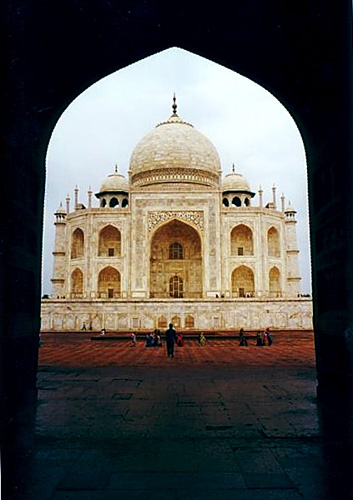 This month’s photo is one I took a few years ago when I was travelling in India.
This month’s photo is one I took a few years ago when I was travelling in India.
It’s one of those photos that you have to take when you’re in India – the Taj Mahal!
The thing about photographing something like the Taj Mahal is that, because it’s been photographed so many times before, how do you make your photo an original?
Of course I took the standard shots while I was there too. But then I felt I needed something more.
So how do you personalise your photo? Well, Here’s what I did;
I looked around for something to frame my shot in. As it happens, I could make use of an arch from one of the two buildings that stand either side of the Taj Mahal.
That “framed” my shot, and made it stand out from the crowd just a little.
What else? People! When we arrived at the Taj Mahal it was early morning, and only a few visitors had turned up. This was my opportunity!
Imagine the photo with no-one in it at all. It would be sterile, and have a post-card feel about it.
Now imagine it with hoards of people – it would detract from the scene itself.
With just a few people around I was able to strike a balance between the two.
A couple of tips to try out for commonly photographed places:
- Try to photograph from an angle where you can use something of the environment to use as a frame.
- Use people in the shot – not too crowded, and not too sparse.
Photoshop tips and tricks
In this section – tips and tricks to help you get the most out of Photoshop. These tips will always be based on Photoshop Elements – the home user version of the software package the pros use.Drawing Tools
Sometimes you want to draw people’s attention to just one part of a photo. This can be done easily by using Photoshop’s drawing tools.
To explain how to do this I’ve used a neat photo of rock wallabies that I took while at the local zoo. I’ve turned it into a ‘how many wallabies can you see’ photo!
The photo of the wallabies is below:

How many wallabies are there? I’ve used Photoshop’s drawing tools to give you the answer!
The tutorial is a just a touch long to fit into this newsletter; so go to the members only section of digital-photography-tips.net (the password you’ll need is: fh32et76) page to see the wallabies, get the answer to how many there are and get the tutorial on how to make the photo.
Further reading – the newest photography tips and tricks!
Here’s the latest additions to the site, and a few other highlights, – always worth a look . . .Help Wanted!
My aim is to share digital-photography-tips.net, and this newsletter with as many people around the world as possible– helping the whole world take better photos!If you know of someone who would be interested in receiving this newsletter, please forward this email onto them, and ask them to click here, or send them this link:
https://www.digital-photography-tips.net/Digital-photography-tips-newsletter.html