Imaging software review for digital photographers
– Paint Shop Pro X series
As already explained on the photo editing software review home page, imaging software usually has two parts to it – the album (that organises your photos) and the editing part (that allows you to edit your photos). On this page there's a review of Corel's Paint Shop Pro X series.
Corel has been producing imaging software for many years, surviving in Photoshop's shadow for most of that time.
The latest incarnation of their reasonably popular Paint Shop Pro series is Paint Shop Pro X series.
Unfortunately for Corel, Paint Shop Pro X series is not the imaging software to bring them out of Photoshop's shadows.
To be honest, it still plays second fiddle to Photoshop. Click here for the Adobe imaging software review and find out why I rate it so highly.
It's not all bad for Corel. The software is a reasonable enough, and it works ok, there just aren't any of the neat touches that mark Adobe's Photoshop Elements out as the best around.
Keep reading for the Paint Shop Pro hands-on imaging software review.
Paint Shop Pro imaging software review – importing photos
When you first install Paint Shop Pro, you have to tell it where you keep your photos on your hard drive. It will then dive in there and retrieve them for you.There's nothing spectacular in this process. It finds your images, then displays a thumbnail of them. Fair enough. The thing is, the competition (and by that I mean Photoshop) goes that little bit further.
The same process in Photoshop will automatically fix red-eye as it goes, and will then find pictures that contain faces for you.
It's those little touches that Paint Shop Pro is competing against. And there's nothing special in the Album part of this imaging software that is worthy of note.
Still, little touches aside, once it has found your photos it will display small thumbnails of them so that you can easily see what you have got.
Have a look at the screenshot below:
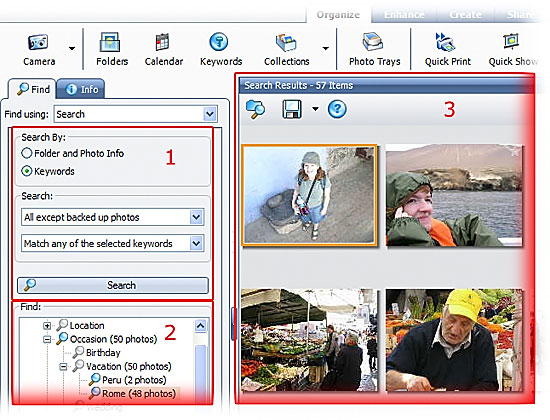
I've highlighted three key areas of the album part of Paint Shop Pro.
Box 1 shows you the "tags" that most (but not all) imaging software has. More on tags below.
Box 2 – this is the file tree that you have to make in order to tag your photos. It works a little like Microsoft's Digital Image, only not quite as easy to use.
Box 3 is the thumbnails Paint Shop Pro created as it found your photos.
First you have to open another window to add a tag. Then you have to make a tag. Then highlight the photos you want to tag. Then click on the new tag. Then close that window. Then you can use the file tree. Phew!
This is far too complicated. Photoshop uses a simple drag and drop tagging system. Digital Image lets you easily edit your file tree, and then "paint" your tags on. Why Paint Shop Pro makes it so laborious I will never know.
Paint Shop Pro does allow multiple tags, though using them is not so easy as either Digital Image or Photoshop.
Paint Shop Pro imaging software review – editing photos
Selecting a photo and then clicking on an unmarked button at the bottom of the screen will take you to the editing part of the software.I don't know why it isn't marked. Maybe Corel are trying to keep it a secret? They shouldn't, because the editing part is the real engine behind the software. And it's actually rather good.
Have a look at the screenshot below:

The screenshot shows the editing toolbar. There's everything here – all the editing functions that you could ask for. Black and white? Simple! Fix red eye? Yep! Fancy multiple exposure effects? Very do-able!
Despite this, I'm still not a fan. Why not? Well, it's all there, you could do pretty much any editing task imaginable. It's just not that user friendly.
For example, take a task like brightening up an area of a photo. Perhaps because some area of detail is in the shade, and you want to brighten that area up a little. In most image editing software you would reach for the "dodge" tool.
NB: "dodging" was a darkroom technique used to lighten areas of a photo, that's where the strange name comes from.
If you want to do that in Paint Shop Pro you'd be reaching for the "makeover tool" and then choose the "toothbrush" tool. You feel a little like you've just walked into a nail bar!
In fact, I'm sure that in the next release of this imaging software there'll be a "nail enhancer" tool added. Probably where the crop tool used to be . . .
It's things like this that put me off. Admittedly, "dodge" won't mean much to a lot of people. But why not just go for "Lightening" tool?
And here's the problem with Paint Shop Pro – it doesn't know what it wants to be - robust imaging software, or simple editing for the home user?
Photoshop is the image editing software par excellence, and comes with both simple and advanced editing features. Google's Picasa is clearly for those who will never really edit a photo and just want to turn the odd snap into black and white.
Paint Shop Pro? Well, if it were a car, underneath the hood there'd be a 5 litre V8 purring away. It's just that the dashboard would be covered in leopard skin, there'll be a dangly perfume thing hanging from the rear view mirror, and on the parcel shelf there'll be a box of tissues.
You'll never know about the V8 because you'll be too busy stroking the faux fur.
That's the problem. They've got a great piece of imaging software, but they've tried to make it all cute-sy. As a result, you can't figure out what to use for any particular editing task.
Paint Shop Pro imaging software review – a summary
To sum up, a couple of positive points:- The album is useable, and allows for multiple tags.
- The editing features are extensive (if you can find them!).
- The use tags is too fiddly – it's not up to the standard of Photoshop.
- In trying to simplify the software, they've actually made it more awkward to use.
- It's not cheap!
Price wise, it's in the same part of the market as Photoshop Elements. Sadly, it's not going to do well at that price point.
If you want free software, go for Picasa. If you want the best imaging software then do yourself a favour and go for Photoshop.
